Default RTSP Streaming App for Luckfox Pico Mini B on Startup
-
What is the default application that runs with the camera on my Luckfox Pico Mini B when it boots up, specifically for streaming video over RTSP? Any recommendations or examples would be helpful!
Hello, it should be this one programme luckfox-pico/media/common_algorithm, if you need more examples you can refer to this section of our wiki: https://wiki.luckfox.com/zh/Luckfox-Pico/Luckfox-Pico- RV1103/Luckfox-Pico-RKNN-Test. and this one https://wiki.luckfox.com/zh/Luckfox-Pic ... PI-examplepdoanthuannb96 wrote: ↑2024-10-24 3:57 What is the default application that runs with the camera on my Luckfox Pico Mini B when it boots up, specifically for streaming video over RTSP? Any recommendations or examples would be helpful!
System: Luckfox Pico Mini B + SDcard (swapfile 1GB) + SC3336 camera.Alenwowo wrote: ↑2024-10-24 6:04Hello, it should be this one programme luckfox-pico/media/common_algorithm, if you need more examples you can refer to this section of our wiki: https://wiki.luckfox.com/zh/Luckfox-Pico/Luckfox-Pico- RV1103/Luckfox-Pico-RKNN-Test. and this one https://wiki.luckfox.com/zh/Luckfox-Pic ... PI-examplepdoanthuannb96 wrote: ↑2024-10-24 3:57 What is the default application that runs with the camera on my Luckfox Pico Mini B when it boots up, specifically for streaming video over RTSP? Any recommendations or examples would be helpful!
When I run the example from RKMPIhttps://wiki.luckfox.com/zh/Luckfox-Pic ... PI-example, RetinaFace + RTSP, I encounter an error:
Code: Select all
[root@luckfox root]# ./luckfox_pico_rtsp_retinaface
Stop Application ...
killall: rkipc: no process killed
killall: udhcpc: no process killed
rkipc exit
ls: /oem/usr/etc/init.d/S??*: No such file or directory
E RKNN: failed to open model: ./model/retinaface.rknn
rknn_init fail! ret=-1
init rknn model success!
rkaiq log level ff0
ID: 0, sensor_name is m00_b_sc3336 4-0030, iqfiles is /etc/iqfiles
rk_aiq_uapi2_sysctl_init/prepare succeed
rk_aiq_uapi2_sysctl_start succeed
rockit log path (null), log_size = 0, can use export rt_log_path=, export rt_log_size= change
log_file = (nil)
RTVersion 00:17:49-615 {dump :064} ---------------------------------------------------------
RTVersion 00:17:49-618 {dump :065} rockit version: git-8cb4d25b8 Tue Feb 28 11:12:39 2023 +0800
RTVersion 00:17:49-620 {dump :066} rockit building: built- 2023-02-28 15:23:19
RTVersion 00:17:49-620 {dump :067} ---------------------------------------------------------
(null) 00:17:49-621 {log_level_init :203}
please use echo name=level > /tmp/rt_log_level set log level
name: all cmpi mb sys vdec venc rgn vpss vgs tde avs wbc vo vi ai ao aenc adec
log_level: 0 1 2 3 4 5 6
rockit default level 4, can use export rt_log_level=x, x=0,1,2,3,4,5,6 change
(null) 00:17:49-622 {read_log_level :093} text is all=4
(null) 00:17:49-623 {read_log_level :095} module is all, log_level is 4
RTIsp3x 00:17:49-626 {ispInitDevice :208} sensor name = m00_b_sc3336 4-0030
RTIsp3x 00:17:49-627 {ispInitDevice :211} sensor_index = 0
(null) 00:17:49-628 {monitor_log_level :144} #Start monitor_log_level thread, arg:(nil)
RTIsp3x 00:17:49-634 {ispInitDevice :208} sensor name = m00_b_sc3336 4-0030
RTIsp3x 00:17:49-636 {ispInitDevice :211} sensor_index = 0
[INFO rtsp_demo.c:280:rtsp_new_demo] rtsp server demo starting on port 554
[DEBUG rtsp_demo.c:480:rtsp_new_session] add session path: /live/0
rtsp streamq_alloc size is 1753484
vi_dev_init
RKViDev 00:17:49-645 {vi_set_dev_attr :440} VI_DEV_ATTR_S all parameter reserved
=== VI ATTRS INFO: ===
devId : 0
chnId : 0
buffcnt: 0
buffSize: 0
width: 0
height: 0
Maxwidth: 0
Maxwidth: 0
streaming: 0
RKViChn 00:17:49-650 {prepareRuntime :334} ---------------------------------------------------------
RKViChn 00:17:49-650 {prepareRuntime :336} vi version: 1.86, name:vvi
RKViChn 00:17:49-650 {prepareRuntime :337} rockit-ko version: vmpi:fb2eed2be49e
RKViChn 00:17:49-651 {prepareRuntime :338} rockit-ko building: -2023-02-09-11:04:49
RKViChn 00:17:49-651 {prepareRuntime :339} ---------------------------------------------------------
RKViChn 00:17:49-651 {prepareRuntime :358} mb pool create success, MBCnt= 2
cmpi 00:17:49-652 {createRuntime :546} [non-WRAP MODE]: buff size = 518400
RTIsp3x 00:17:49-655 {ispInitDevice :208} sensor name = m00_b_sc3336 4-0030
RTIsp3x 00:17:49-656 {ispInitDevice :211} sensor_index = 0
RTDeviceV4L2 00:17:49-660 {open :138} open video name(/dev/video11)
RKViChn 00:17:49-661 {setFrameRate :1153} [vi] dev(0) ch(0) illegal param s32SrcFrameRate(0) s32DstFrameRate(0)
RTDeviceV4L2 00:17:49-662 {ispCameraInfo :549} current device:/dev/video11 isn't compatible(cap:0x84201000) device,memoryType:4, retry:0
RTDeviceV4L2 00:17:49-663 {ispInitFormat :726} ioctl VIDIOC_S_FMT OK
RKViChn 00:17:49-664 {start :813} =========== vi Start startRuntime ===========
RTDeviceV4L2 00:17:49-665 {ispStreamOn :440} do ispStreamOn start
RTDeviceV4L2 00:17:49-686 {ispStreamOn :493} do ispStreamOn done
test_vpss_init
=== 0 ===
rga_api version 1.9.1_[0]
====RK_MPI_SYS_Bind vi0 to vpss0====
test_venc_init
MpiAdapterEncode 00:17:49-708 {ma_encode_create :1653} ringbuf buf_size 520192
=== 1 ===
cmpi 00:17:49-768 {mb_get_buffer_by_i:422} allocated buffer(this=0x325630, data=(nil), size=0, id=-1)
Segmentation fault (core dumped)
[root@luckfox root]# free -h
total used free shared buff/cache available
Mem: 33.1M 11.6M 5.9M 216.0K 15.6M 18.4M
Swap: 1024.0M 1.8M 1022.2M
[root@luckfox root]#dmesg log:
Code: Select all
[ 1421.972154] stream_cif_mipi_id0: s_power 1, entity use_count 1
[ 1421.973914] stream_cif_mipi_id0: s_power 0, entity use_count 0
[ 1422.153442] stream_cif_mipi_id0: s_power 1, entity use_count 1
[ 1422.154136] stream_cif_mipi_id0: open video, entity use_countt 2
[ 1422.154263] stream_cif_mipi_id1: open video, entity use_countt 1
[ 1422.169342] rkisp rkisp-vir0: first params buf queue
[ 1422.182479] vsys dev open 26
[ 1422.222203] rkisp queue buf done
[ 1422.225122] rkisp_hw ffa00000.rkisp: set isp clk = 198000000Hz
[ 1422.225175] rkcif-mipi-lvds: sditf_reinit_mode, mode->rdbk_mode 0, mode->name rkisp-vir0, link_mode 1
[ 1422.226979] rkcif-mipi-lvds: stream[0] start streaming
[ 1422.227160] rockchip-mipi-csi2 ffa20000.mipi-csi2: stream on, src_sd: 9b3bdcc7, sd_name:rockchip-csi2-dphy0
[ 1422.227174] rockchip-mipi-csi2 ffa20000.mipi-csi2: stream ON
[ 1422.227227] rockchip-csi2-dphy0: dphy0, data_rate_mbps 506
[ 1422.227257] rockchip-csi2-dphy csi2-dphy0: csi2_dphy_s_stream stream on:1, dphy0
[ 1422.227267] rockchip-csi2-dphy csi2-dphy0: csi2_dphy_s_stream stream on:1, dphy0
[ 1422.261119] create vpss node = 1036800
[ 1422.268121] mpp_vcodec: 44: num_chan = 0
[ 1422.268266] mpp_vcodec: 368: attr->max_width = 720, attr->max_height = 480
[ 1422.270259] mpp_vcodec: 103: chan_entry->handle 715e3e2c, enc 715e3e2c
[ 1422.271589] 755: MPP_ENC_SET_CFG in
[ 1422.271625] 524: MPP_ENC_SET_RC_CFG bps 3888000 [3645000 : 4131000] fps [30:30] gop 60
[ 1422.271640] 329: MPP_ENC_SET_PREP_CFG w:h [720:480] stride [2160:480]
[ 1422.271654] 271: send header for set cfg change input/format
[ 1422.271870] 755: MPP_ENC_SET_CFG in
[ 1422.271889] 524: MPP_ENC_SET_RC_CFG bps 10240000 [9600000 : 10880000] fps [30:30] gop 1
[ 1422.271902] 271: send header for set cfg change rc_mode/fps/gop
[ 1422.272024] 755: MPP_ENC_SET_CFG in
[ 1422.272041] 524: MPP_ENC_SET_RC_CFG bps 10240000 [9600000 : 10880000] fps [30:30] gop 1
[ 1422.272052] 271: send header for set cfg change rc_mode/fps/gop
[ 1424.565136] rga_job: [tgid:1005 pid:1013] destroy request[4544] when the user exits
[ 1424.565150] rga_job: [tgid:1005 pid:1013] destroy request[4545] when the user exits
[ 1424.565176] rga_job: [tgid:1005 pid:1013] destroy request[4546] when the user exits
[ 1424.565188] rga_job: [tgid:1005 pid:1013] destroy request[4547] when the user exits
[ 1424.565198] rga_job: [tgid:1005 pid:1013] destroy request[4548] when the user exits
[ 1424.603142] rkcif-mipi-lvds: stream[0] start stopping, total mode 0x2, cur 0x2
[ 1424.642488] rockchip-mipi-csi2 ffa20000.mipi-csi2: stream off, src_sd: 9b3bdcc7, sd_name:rockchip-csi2-dphy0
[ 1424.642555] rockchip-mipi-csi2 ffa20000.mipi-csi2: stream OFF
[ 1424.643713] rockchip-csi2-dphy csi2-dphy0: csi2_dphy_s_stream_stop stream stop, dphy0
[ 1424.643762] rockchip-csi2-dphy csi2-dphy0: csi2_dphy_s_stream stream on:0, dphy0
[ 1424.643825] rockchip-csi2-dphy csi2-dphy0: csi2_dphy_s_stream stream on:0, dphy0
[ 1424.644058] rkcif-mipi-lvds: stream[0] stopping finished, dma_en 0x0
[ 1424.645033] rockit isp stream off
[ 1424.647378] stream_cif_mipi_id1: close video, entity use_count 0
[ 1424.647544] stream_cif_mipi_id0: close video, entity use_count 1
[ 1424.648209] stream_cif_mipi_id0: s_power 0, entity use_count 0Code: Select all
[root@luckfox root]# free -h
total used free shared buff/cache available
Mem: 33.1M 11.6M 5.9M 204.0K 15.6M 18.5M
Swap: 1024.0M 1.8M 1022.2M
[root@luckfox root]#Follow the note in RKMPI example: "Before running the demo, execute RkLunch-stop.sh to stop the background program rkicp, which starts by default on Luckfox Pico and occupies the camera"
I want to know if the rkipc app is running by default. This is the image I captured with the rkipc app, and it was recorded using VLC: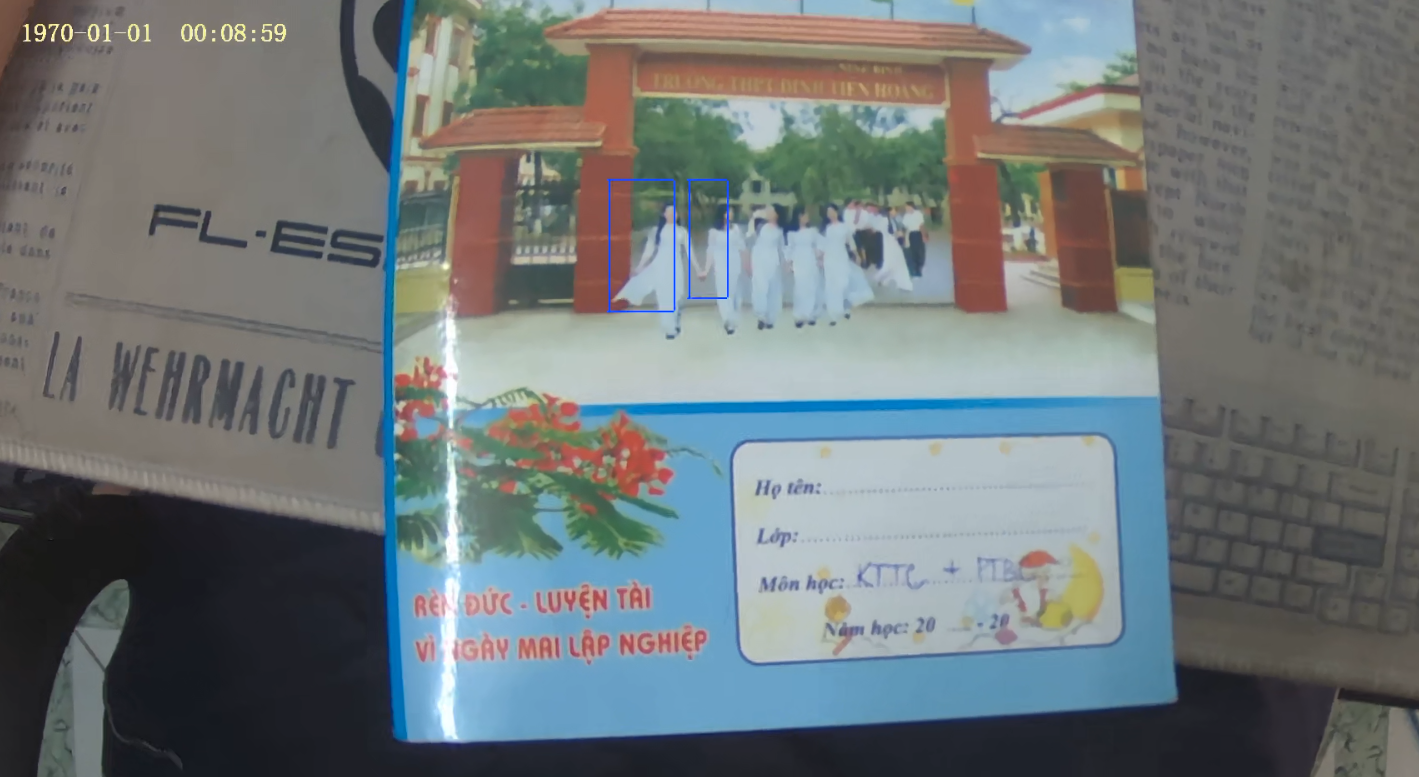
My goal is to get the source code of this app so I can modify it for my human detection task.
I want to know if the rkipc app is running by default. This is the image I captured with the rkipc app, and it was recorded using VLC:
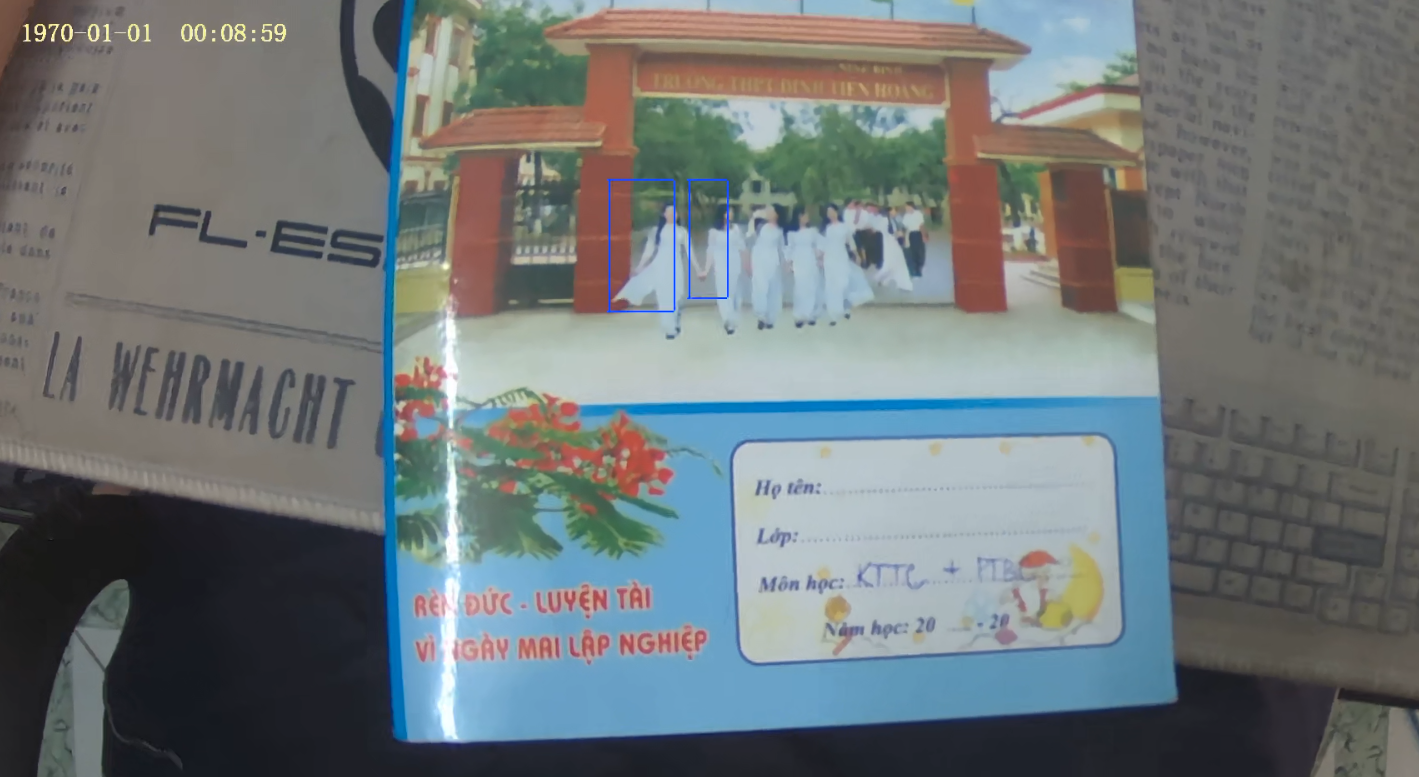
My goal is to get the source code of this app so I can modify it for my human detection task.
Last edited by pdoanthuannb96 on 2024-10-24 9:16, edited 2 times in total.
Rkipc is run by default, when you open the webcam via lukfox-config. You need to close rkipc before running the rkmpi example, but this error you report may be due to only uploading the executable when executing the program without packaging and uploading the model's dynamic libraries along with it Can't find the model and the segment error. Also I would like to ask you to post your current kernel version, use uname -a to check it.pdoanthuannb96 wrote: ↑2024-10-24 9:09 Follow the note in RKMPI example: "Before running the demo, execute RkLunch-stop.sh to stop the background program rkicp, which starts by default on Luckfox Pico and occupies the camera"
I want to know if the rkipc app is running by default. This is the image I captured with the rkipc app, and it was recorded using VLC:
My goal is to get the source code of this app so I can modify it for my human detection task.
The current kernel version:Alenwowo wrote: ↑2024-10-24 9:31Rkipc is run by default, when you open the webcam via lukfox-config. You need to close rkipc before running the rkmpi example, but this error you report may be due to only uploading the executable when executing the program without packaging and uploading the model's dynamic libraries along with it Can't find the model and the segment error. Also I would like to ask you to post your current kernel version, use uname -a to check it.pdoanthuannb96 wrote: ↑2024-10-24 9:09 Follow the note in RKMPI example: "Before running the demo, execute RkLunch-stop.sh to stop the background program rkicp, which starts by default on Luckfox Pico and occupies the camera"
I want to know if the rkipc app is running by default. This is the image I captured with the rkipc app, and it was recorded using VLC:
My goal is to get the source code of this app so I can modify it for my human detection task.
Code: Select all
[root@luckfox root]# uname -a
Linux luckfox 5.10.110 #1 Wed Jul 10 13:57:24 CST 2024 armv7l GNU/LinuxCode: Select all
(base) pdoanthuannb96@gcp:~/luckfox_pico_rkmpi_example/build$ ls -la
total 2536
drwxrwxr-x 4 pdoanthuannb96 pdoanthuannb96 4096 Oct 24 08:22 .
drwxrwxr-x 10 pdoanthuannb96 pdoanthuannb96 4096 Oct 24 08:22 ..
drwxrwxr-x 3 pdoanthuannb96 pdoanthuannb96 4096 Oct 24 08:22 3rdparty.out
-rw-rw-r-- 1 pdoanthuannb96 pdoanthuannb96 16232 Oct 24 08:22 CMakeCache.txt
drwxrwxr-x 5 pdoanthuannb96 pdoanthuannb96 4096 Oct 24 08:22 CMakeFiles
-rw-rw-r-- 1 pdoanthuannb96 pdoanthuannb96 10155 Oct 24 08:22 Makefile
-rw-rw-r-- 1 pdoanthuannb96 pdoanthuannb96 5298 Oct 24 08:22 cmake_install.cmake
-rw-rw-r-- 1 pdoanthuannb96 pdoanthuannb96 442 Oct 24 08:22 install_manifest.txt
-rwxrwxr-x 1 pdoanthuannb96 pdoanthuannb96 2538004 Oct 24 08:22 luckfox_pico_rtsp_retinaface
(base) pdoanthuannb96@gcp:~/luckfox_pico_rkmpi_example/build$Note: The log I provided before is from running only the executable file pushed to the board
Mate can seriously check out the README: https://github.com/LuckfoxTECH/luckfox_ ... pi_example. It should just execute build.sh and then have the folder in install and upload the whole folder to dev!pdoanthuannb96 wrote: ↑2024-10-24 9:55The current kernel version:Alenwowo wrote: ↑2024-10-24 9:31Rkipc is run by default, when you open the webcam via lukfox-config. You need to close rkipc before running the rkmpi example, but this error you report may be due to only uploading the executable when executing the program without packaging and uploading the model's dynamic libraries along with it Can't find the model and the segment error. Also I would like to ask you to post your current kernel version, use uname -a to check it.pdoanthuannb96 wrote: ↑2024-10-24 9:09 Follow the note in RKMPI example: "Before running the demo, execute RkLunch-stop.sh to stop the background program rkicp, which starts by default on Luckfox Pico and occupies the camera"
I want to know if the rkipc app is running by default. This is the image I captured with the rkipc app, and it was recorded using VLC:
My goal is to get the source code of this app so I can modify it for my human detection task.After run the build.shCode: Select all
[root@luckfox root]# uname -a Linux luckfox 5.10.110 #1 Wed Jul 10 13:57:24 CST 2024 armv7l GNU/Linux
Which file do I need to package and push to the Luckfox Pico Board?Code: Select all
(base) pdoanthuannb96@gcp:~/luckfox_pico_rkmpi_example/build$ ls -la total 2536 drwxrwxr-x 4 pdoanthuannb96 pdoanthuannb96 4096 Oct 24 08:22 . drwxrwxr-x 10 pdoanthuannb96 pdoanthuannb96 4096 Oct 24 08:22 .. drwxrwxr-x 3 pdoanthuannb96 pdoanthuannb96 4096 Oct 24 08:22 3rdparty.out -rw-rw-r-- 1 pdoanthuannb96 pdoanthuannb96 16232 Oct 24 08:22 CMakeCache.txt drwxrwxr-x 5 pdoanthuannb96 pdoanthuannb96 4096 Oct 24 08:22 CMakeFiles -rw-rw-r-- 1 pdoanthuannb96 pdoanthuannb96 10155 Oct 24 08:22 Makefile -rw-rw-r-- 1 pdoanthuannb96 pdoanthuannb96 5298 Oct 24 08:22 cmake_install.cmake -rw-rw-r-- 1 pdoanthuannb96 pdoanthuannb96 442 Oct 24 08:22 install_manifest.txt -rwxrwxr-x 1 pdoanthuannb96 pdoanthuannb96 2538004 Oct 24 08:22 luckfox_pico_rtsp_retinaface (base) pdoanthuannb96@gcp:~/luckfox_pico_rkmpi_example/build$
Note: The log I provided before is from running only the executable file pushed to the board
This project looks super handy for getting RTSP streaming up and running right after boot on the Luckfox Pico Mini B! Setting up a default streaming app on startup really simplifies workflows, especially for embedded applications. If anyone's looking for more background on building something similar from scratch, there's a great guide on how to create a streaming app. Thanks for sharing this – it's a solid foundation for anyone working with low-power streaming devices.
When the Luckfox Pico Mini B boots up, it automatically starts a program that streams video from the camera over RTSP. This is usually a built-in RTSP server that works with the Rockchip video system. It kicks in right away without you needing to launch anything manually. If you want to change how it works, you can usually tweak the settings in the system startup files.
IT consultant in fintech software solutions.
How can I access that stream?
I think the process should be running:
the device also responds to pings:
But vlc just say it could not be opened
I tried rtp, rtsp, rtmp + explicitly setting the port number 554
SSH also refuses connection. I reached the local shell via ADB.
I think the process should be running:
Code: Select all
Mem: 30968K used, 2592K free, 692K shrd, 0K buff, 3772K cached
CPU: 39% usr 23% sys 0% nic 36% idle 0% io 0% irq 0% sirq
Load average: 9.90 9.91 8.44 2/105 1307
PID PPID USER STAT VSZ %VSZ %CPU COMMAND
318 1 root S 92616 276% 49% rkipc -a /oem/usr/share/iqfiles
224 2 root SW 0 0% 8% [vcodec_thread_0]
...Code: Select all
ping 172.32.0.93
PING 172.32.0.93 (172.32.0.93) 56(84) bytes of data.
64 bytes from 172.32.0.93: icmp_seq=1 ttl=64 time=1.31 ms
64 bytes from 172.32.0.93: icmp_seq=2 ttl=64 time=1.82 ms
I tried rtp, rtsp, rtmp + explicitly setting the port number 554
SSH also refuses connection. I reached the local shell via ADB.
